If you are trying to upload a PDF to a website and receive the error that the file fize is too large, follow the steps below to compress the PDF.
 1. In Adobe Acrobat, open select File > Compress PDF in the menu bar.
1. In Adobe Acrobat, open select File > Compress PDF in the menu bar.

2. Choose the locations for your smaller PDF.
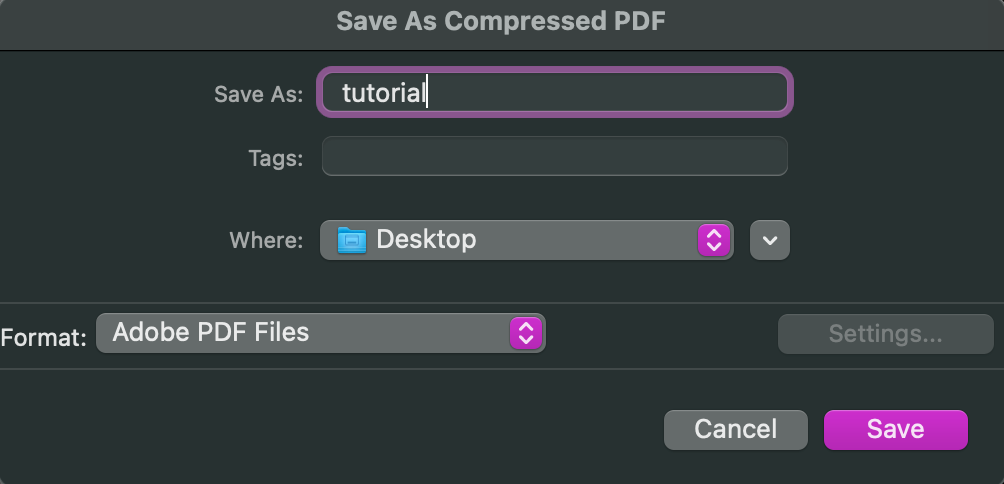
3. Click save and your PDF should be smaller in size, ready to upload.
Was this article helpful?
That’s Great!
Thank you for your feedback
Sorry! We couldn't be helpful
Thank you for your feedback
Feedback sent
We appreciate your effort and will try to fix the article