The intranet is located at intranet.arts.ucla.edu
This homepage links to the information hub and an account request form used for new hires during onboarding. The New Employee Account Request Form should only be used by HR and department managers.

To access the FAQ pages and guides created by individual units, select Information Hub. UCLA Logon will open. Sign in with your UCLA Logon ID and password and authenticate with Duo Mobile.
Exploring ARTS Intranet
To view information specific to the School of Arts and Architecture, you will need to sign-in in the upper corner. This login is your ARTS account.
For windows PC users with a machine from ARTS, it is the account you use to unlock your windows PC computer.
For mac users, it is the account you use to connect to the ARTS fileserver (H:, G: drive).
If you do not know your account or login information, please open an IT ticket by sending an email to it@arts.ucla.edu.
Groups have created information pages including FAQs, guides, and other resources for the School of Arts and Architecture. These pages can be viewed by clicking on the name of the group. This opens the Wiki.
Viewing group-specific ARTS Intranet pages
Some groups have information pages specific to their workflows or for collaborators in other parts of the school. This access can be requested and a group manager or IT admin will grant permission.
Click “JOIN” on the space you wish to become a member of.
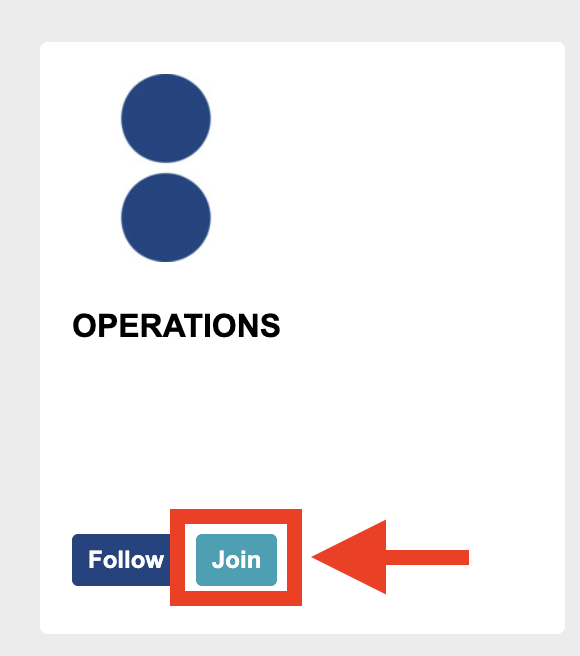
You can write a message why you need access to the information on this page so the reviewing admin can know what department and team you are from.

The status on the Intranet homepage page will change to “PENDING” until you are granted access.
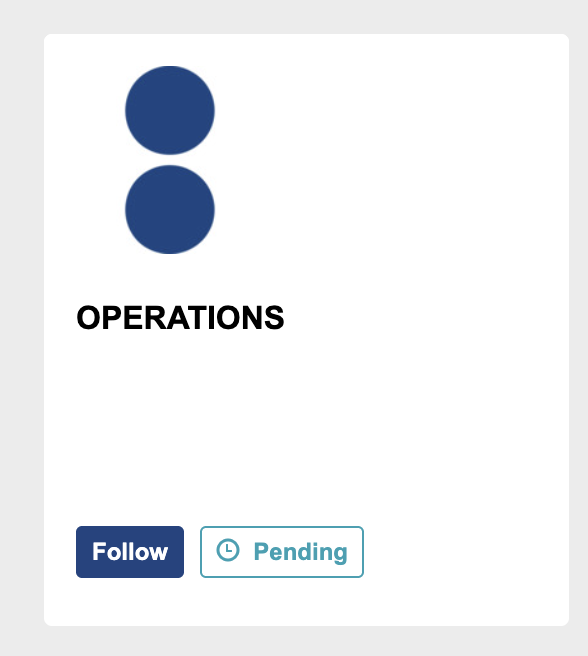
When approved, you will receive an email notifying your access has been reviewed. Refresh the page and the status on the Intranet home page will update to “MEMBER”


The protected, group-specific pages will become visible. Pages with the globe icon can be seen by any user logged in with their ARTS account (see the IT wiki as an example).


Any questions or concerns can be directed to it@arts.ucla.edu.
Was this article helpful?
That’s Great!
Thank you for your feedback
Sorry! We couldn't be helpful
Thank you for your feedback
Feedback sent
We appreciate your effort and will try to fix the article